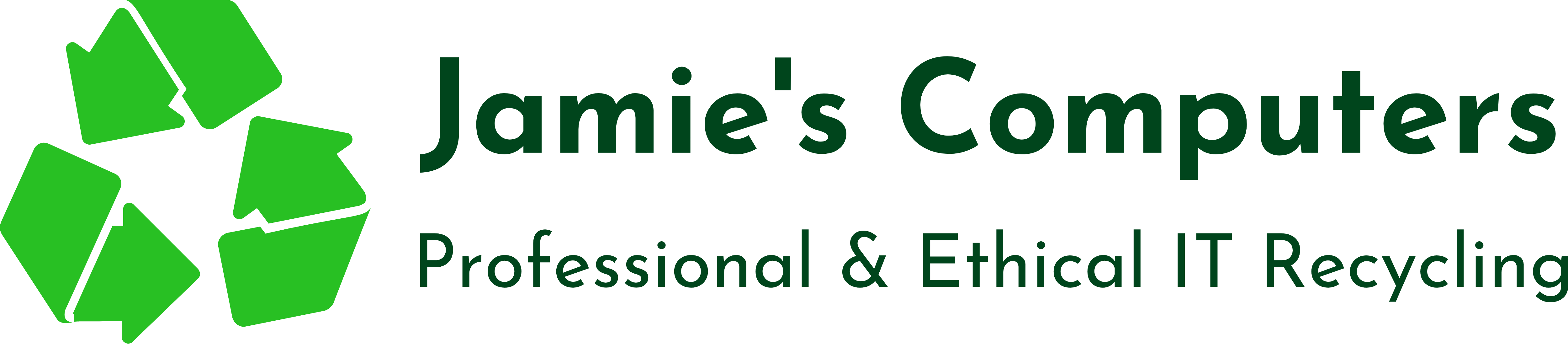How to Stay Safer on the Internet
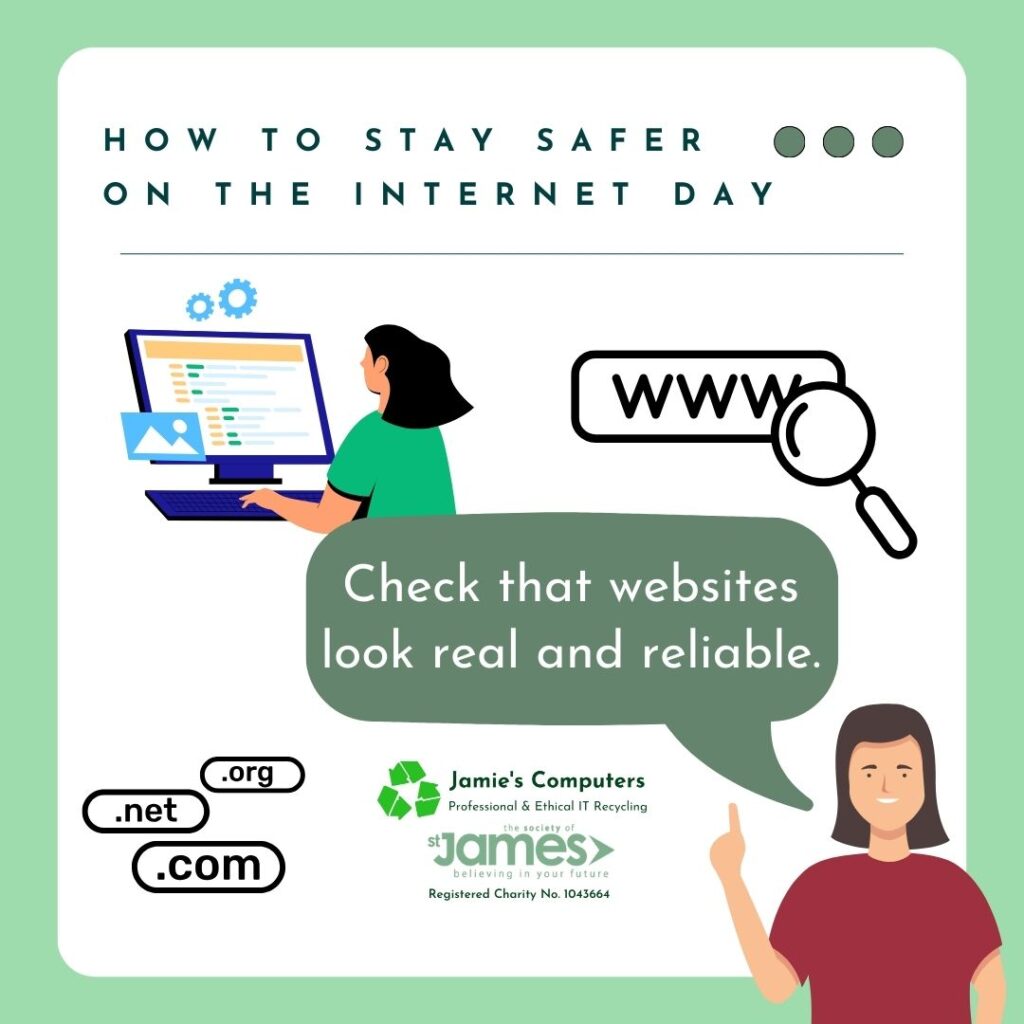
Today is “How to Be Safer on the Internet Day”! ![]() In celebration of “How to Be Safer on the Internet Day,” Jamie’s Computers are here to arm you with essential tips to navigate the digital world securely. With cyber threats looming at every corner, it’s crucial to fortify your online defenses.
In celebration of “How to Be Safer on the Internet Day,” Jamie’s Computers are here to arm you with essential tips to navigate the digital world securely. With cyber threats looming at every corner, it’s crucial to fortify your online defenses.

Tip 1
Make sure when you are searching for a website that its real and reliable. You can do this in many ways; Filtering through the content, look at reviews. To find out more, click here.
Tip 2
When creating a password make sure its easy to remember and is strong. Make sure there is a combination of uppercase and lowercase letters, numbers and symbols. Don’t use names, characters etc.


Tip 3
Another way to stay safe on the internet is to make sure you backup your data. Backing up your data can protect you against security threats like ransomware virus or malware attacks on your device. To read more about backing up your data, read more here.
Tip 4
Its so important to make sure that you keep all your software and apps updated. Updates provide a new and improved functionality. It also addresses existing problems, such as; bugs and crashes. With antivirus updates the developers usually continue to improve the software to keep devices safe from new viruses and malware.


Tip 5
By turning on two factor verification or two factor authentication (2FA) it adds an additional layer of security to the logging in process. This makes it harder for hackers to gain access to your device or online accounts. Even if your password is hacked, the password alone is not enough to pass the authentication check. Read more about 2FA here.
By implementing these simple yet effective measures, you can significantly enhance your online safety and protect yourself from cyber threats. Make sure you check out our other content here and follow us on our socials below to keep up to date with more tips and tricks.